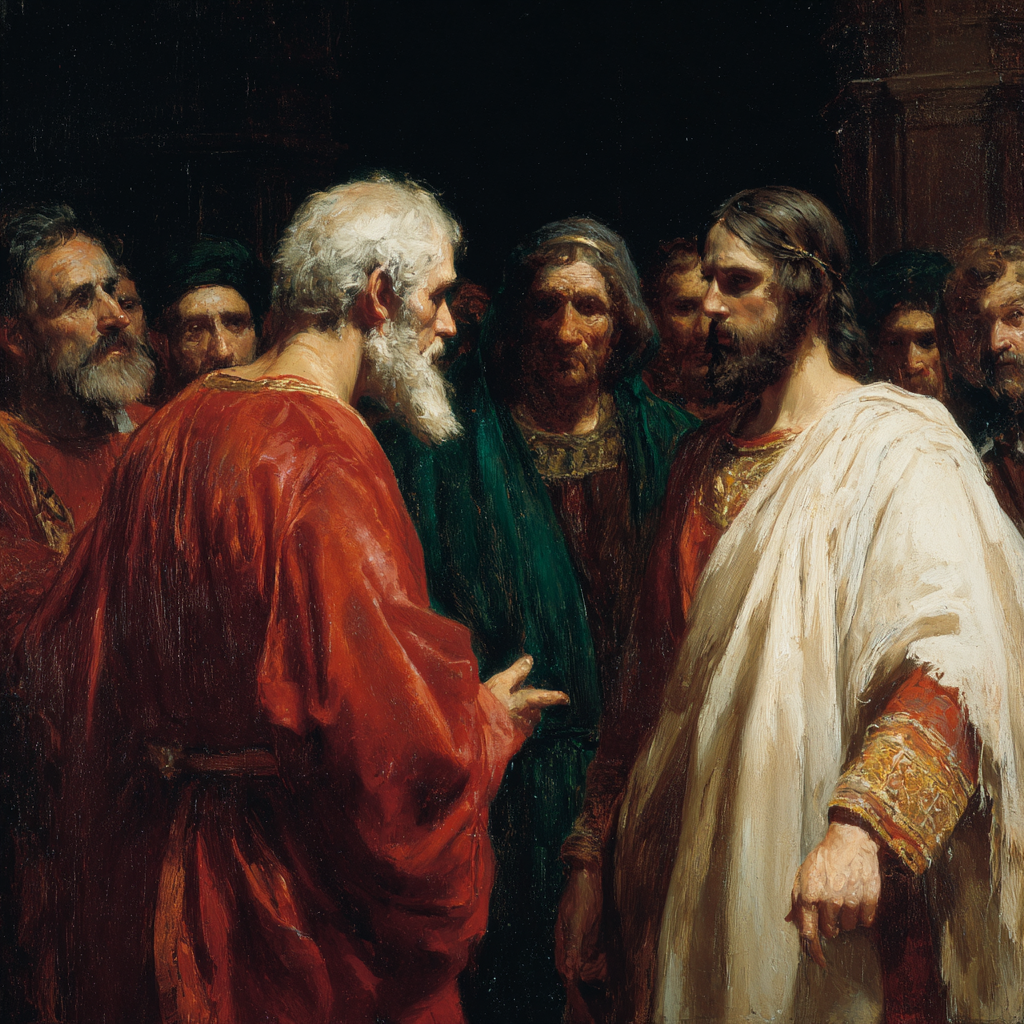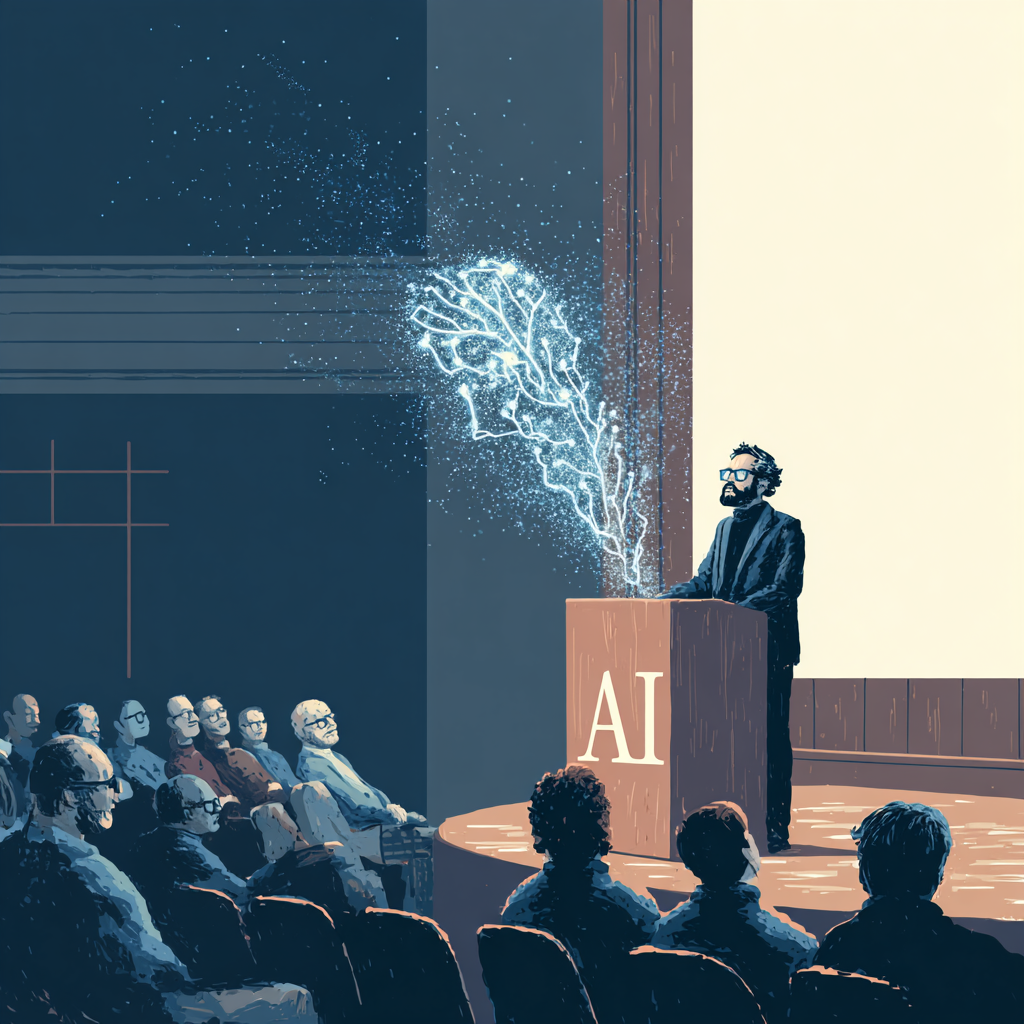In 2025, AI is transforming how we create, edit, and consume video content. From real-time transcription hitting over 95% accuracy to smart editing tools that automate mundane tasks, the landscape is buzzing with innovations. Whether you’re a content creator repurposing YouTube videos, a student summarizing lectures, or a professional transcribing meetings, these trends are making video workflows faster and smarter.
The Rise of Real-Time AI Transcription: Accuracy Like Never Before
Gone are the days of clunky, error-filled transcripts. In 2025, AI transcription trends emphasize real-time processing with unprecedented accuracy—over 95% in ideal conditions, as seen in leading engines.
This breakthrough is perfect for live streams, webinars, and meetings, where tools now handle accents, background noise, and multiple speakers effortlessly.For creators looking to transcribe video to text, this means quicker turnaround times. Imagine converting a YouTube tutorial into editable text in seconds, ready for blog repurposing or SEO optimization. Hot tip: Combine this with AI-powered screen recording for tutorials, where smart editing auto-removes filler words and adds captions.
AI Video Summarization: Turning Hours into Minutes
Video summary AI is exploding in popularity, especially for busy professionals and learners. Tools now use advanced prompts to condense videos, podcasts, and texts into key takeaways, making it easier to summarize YouTube videos or client calls.
In 2025, expect more integration with social media, where AI generates bite-sized summaries for TikTok or Instagram Reels from longer content.Why it matters: It saves time and boosts retention. For example, summarize a 45-minute TED Talk into bullet points, then repurpose it as a LinkedIn post. Trends show creators using AI video summary generators to bridge text-to-video gaps, turning blog posts into engaging clips.
Pro Tip: Look for free tools offering video summary generator free options to test the waters before upgrading.
Smart AI Video Editing: The Creator’s New Best Friend
AI video editing tools are a game-changer in 2025, streamlining workflows and enabling branded content creation.
Features like auto-clipping, music syncing, and visual effects are now standard, helping non-professionals produce polished videos from raw footage.This trend ties into social media content creation, where AI tools curate posts, suggest hashtags, and even predict engagement.
For YouTube creators, AI-powered YouTube video to text tools are essential for subtitles and SEO, turning videos into searchable content.
Fun fact: Emerging trends include AI that generates videos from images or transcripts, ideal for marketers scaling content without big budgets.
Fun Ways to Leverage These Trends in Everyday LifeAI isn’t just for pros—it’s making video fun and accessible:
- Learning Hacks: Use AI to summarize videos for quick study sessions. Transcribe a history documentary, then quiz yourself with auto-generated flashcards.
- Content Repurposing: Convert a podcast into a video summary, add visuals via AI editing, and share on X for viral potential.
- Creative Projects: Experiment with AI video trends like generating animated summaries from static images—perfect for hobbyists or educators.
- Productivity Boost: In offices, real-time transcription turns meetings into actionable notes, freeing up time for innovation.
These applications highlight how AI is democratizing video tools, from transcribe YouTube video searches to advanced editing suites.
Owll AI: Your Gateway to 2025’s AI Video Innovations
Amid these trends, Owll AI emerges as a standout solution for office productivity and learning. This AI notes software excels in video summary AI and transcribe video tasks, offering:
- Rapid Summarization: Multiple formats for YouTube video summaries, condensing content in seconds.
- High-Accuracy Transcription: Over 95% precision, aligning with 2025’s real-time standards, for flawless transcribe a YouTube video results.
- Flashcard Generation: Create study aids from summaries and transcripts—great for retaining info from educational videos.
- Multilingual Translation: Support for 50+ languages, making global content accessible.
Whether you’re riding the wave of AI content creation or need a reliable video transcriber, Owll AI integrates seamlessly into your workflow. It’s not just a tool; it’s a partner for repurposing videos into blogs, social posts, or reports.
Share Owll AI on X and Score a Discount
Loving these trends? Try Owll AI today! Share your experience on X with #OwllAI and tag us to grab a 20% subscription discount. Join the community transforming video content in 2025—your productivity awaits!
Wrapping Up
Embrace AI Video Trends for a Smarter Future2025’s AI video trends—from ultra-accurate transcription to innovative summarization and editing—are reshaping content creation. By adopting tools like Owll AI, you can stay ahead, save time, and unlock creativity. Whether optimizing for AI video summary searches or exploring transcribe video to text free options, the future is here. Dive in and elevate your video game!Meta Description: Explore 2025 AI video trends in summarization, transcription, and editing. Discover how Owll AI boosts productivity with YouTube video summaries and more!