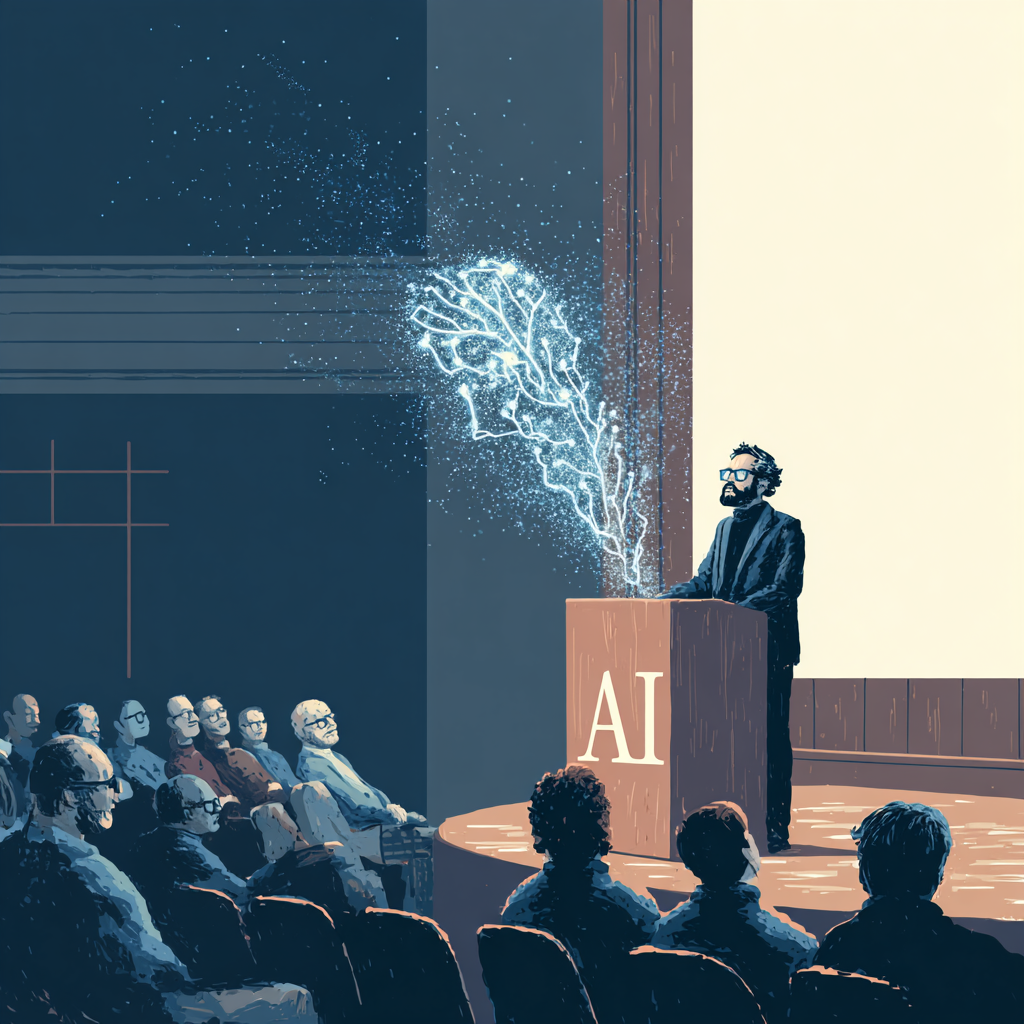YouTube is a treasure trove of knowledge, from DIY tutorials to in-depth lectures, but who has hours to watch every video? Enter video summary AI, a game-changing technology that distills lengthy content into bite-sized insights.
Why YouTube Video Summaries Are a Must
With over 2 billion hours of content watched daily, YouTube is a goldmine for learning and inspiration. However, sifting through long videos to find key takeaways can feel overwhelming. That’s where AI video summary tools shine. By leveraging advanced natural language processing, these tools analyze audio, captions, and context to create concise YouTube video summaries in seconds. Whether you’re searching for a video summary generator free or a premium solution, the benefits are clear:
- Save Time: Turn a 60-minute tutorial into a 1-minute summary.
- Boost Retention: Focus on key points without distractions.
- Enhance Accessibility: Summaries make content digestible for busy schedules or language barriers.
Let’s dive into some exciting ways to use YouTube AI video summaries to level up your game, with Owll AI leading the charge.
Fun and Creative Ways to Use YouTube Video Summaries
1. Become a DIY Master in Minutes
Love browsing YouTube for DIY projects like building furniture or mastering sourdough bread? Instead of watching hours of tutorials, use Owll AI to summarize YouTube videos into quick guides. For example, a 30-minute woodworking tutorial can be condensed into a step-by-step checklist, complete with timestamps for critical moments. Pair this with Owll’s flashcard feature to memorize tools or techniques, and you’ll be crafting like a pro in no time.
2. Hack Your Hobby Game
Whether you’re into photography, knitting, or gaming, YouTube is packed with niche tutorials. Use Owll AI to create AI summaries of YouTube videos and build a personal knowledge library. For instance, summarize a playlist of photography tips into concise notes, then use Owll’s multilingual translation to share them with friends worldwide. Bonus: Turn key tips into flashcards for quick reference during your next shoot.
3. Stay Ahead in Your Industry
Professionals can stay on top of trends by summarizing webinars, interviews, or industry talks. Searching for AI to give summary of video link? Owll AI delivers. Summarize a marketing guru’s hour-long YouTube webinar into a 2-minute read, then export it to Notion or Google Drive for team sharing. This is perfect for marketers, developers, or entrepreneurs looking to stay competitive without spending hours on video content.
4. Create Content Like a Pro
Content creators can use YouTube video summary AI to repurpose video content into blogs, X posts, or scripts. Summarize a trending YouTube video, extract key quotes, and craft engaging social media content in minutes. Owll AI’s high-accuracy transcription ensures you capture every detail, even from videos with tricky audio. Plus, its flashcard feature can help you memorize talking points for your next video.
5. Learn Smarter, Not Harder
Students, this one’s for you. Struggling with long lecture videos? Owll AI’s video summary generator transforms dense YouTube content into study-friendly notes. Summarize a biology lecture, generate flashcards for key terms, and create pop quizzes to test your knowledge. With support for over 50 languages, Owll AI makes global educational content accessible, whether it’s a Spanish TED Talk or a Japanese coding tutorial.
Why Owll AI Is Your Go-To Video Summary Tool
When it comes to YouTube video summarization, Owll AI stands out as a powerhouse. Designed to enhance productivity and learning, it offers a seamless, all-in-one experience for anyone looking to summarize YouTube videos. Here’s what makes Owll AI special:
- Lightning-Fast Summaries: Transform a YouTube video into a concise summary in seconds, available in formats like bullet points or narrative text.
- High-Accuracy Transcription: Before summarizing, Owll AI transcribes videos with over 95% accuracy, handling accents, background noise, and technical jargon.
- Flashcard Creation: Turn summaries into flashcards for quick review—ideal for students or professionals mastering new skills.
- Multilingual Support: Translate summaries into over 50 languages, making global YouTube content accessible to everyone.
- Versatile Use Cases: From summarizing coding tutorials to crafting X posts, Owll AI adapts to your needs.
With Owll AI, you’re not just consuming content—you’re mastering it. Import a YouTube video link, let Owll work its magic, and get transcripts, summaries, and study aids in under 5 minutes.
Share the Love, Save on Owll AI
Excited to try Owll AI? Share your experience on X with the hashtag #OwllAI and tag us to unlock a 20% subscription discount! It’s a fun way to join the community, spread the word about this transformative tool, and save on your subscription. Whether you’re summarizing a YT video summary or repurposing content, Owll AI is your productivity partner.