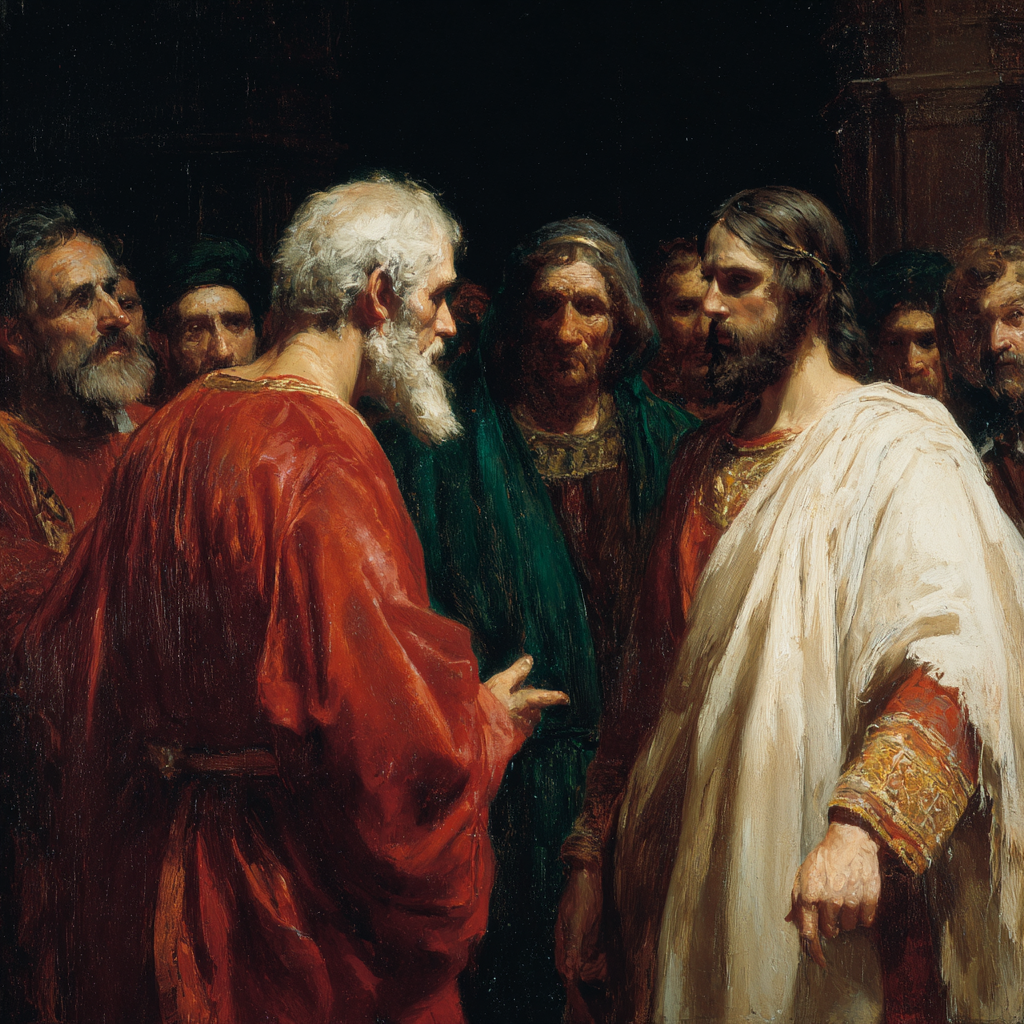Unlock AI’s power for YouTube transcription. Catch Taylor Swift’s engagement hype and boost efficiency with Owll AI‘s summaries and flashcards.
In our quick world, YouTube videos grab attention. They span stars to tips. For instance, on August 26, 2025, Taylor Swift and Travis Kelce shared their engagement.
Fans hit YouTube hard for clips and chats. They craved details. Yet, staying current feels hard. That’s why AI shines. It changes videos to text fast. Plus, it grabs main ideas. In this read, we check AI’s transcription role. We link hot news too. Finally, we spotlight Owll AI for work and study.
Viral Star News on YouTube: Transcription’s Key Role
Picture this. Taylor Swift’s engagement lit up feeds. X buzzed with posts. YouTube overflowed with reactions and pods. For example, the Kelce bros’ show had touching bits. Fans picked apart words. But replaying eats time. AI transcription fixes that. It delivers spot-on text quick. Moreover, it aids makers and watchers. You share bits easy. Or weave into posts. As tales fly fast, transcription leads. It shifts view to do.
YouTube sparked talk too. Makers found AI tweaks in Shorts. This fueled ethics debates. Yet, it highlights AI’s strength. Now, think of wielding that power yourself. It opens doors to smart tools.
Top Gains from YouTube Video Transcription
Transcription helps fans and experts. Students grab lecture notes. Marketers scan foes. For instance, in Swift’s scoop, fans snagged quotes from vids.
This sparked X talks. Pros flip it to guides or blogs. Perks? Open to all. Stronger SEO. Time saved. In 2025, AI nails 95% right. Mistakes fall low. Thus, it fits reviews to jots.
With hits like this, transcription checks truths. It aids deep dives.
AI’s Boom in Video Transcription
AI grew quick. Now, it’s everyday need. New tools give live text. They ace accuracy, even noisy.
For YouTube, they snag sound straight. They add clever sense. Like spotting mood in chats. Also, they tackle slang fine. This eases info grab. Be it short or long, AI excels.
In Swift’s stir, it picks prime spots. But for extra, seek top apps.
Hot AI Trends for Transcription in 2025
This year, AI eyes custom. Tools mesh with apps smooth. They guard data. Mixes blend AI and human for sharp. For YouTube, they tackle formats. Add subs and sends. In tweaks row, folks crave say. AI smartens up. It grasps context more. Like names in news.
These moves ready for gems like Owll AI. It tops basics.
Discover Owll AI: Lift Your Notes and Speed
Owll AI shines bright. It’s for U.S. workers and learners. It amps office and study. Drop a YouTube link. Nab swift sums. Pick styles like points or maps. Match with true text. Then, craft cards from them. Want shifts? It does many tongues.
For Swift’s news, load a clip. Nab quotes and lines. Card key days. At work, flip talks to notes. For learn, quick checks. Its setup? Easy. Like a wise aid.
Owll AI at Work: True Cases
Begin simple. Add link. Owll handles. For Swift vid, it texts clean. Sums fan takes. Hints cards like “Date: Aug 26, 2025.” Choose sum ways. For crews, shift world. Learners keep more with cards. Rightness skips woes. It’s pocket pro. Keeps pace even.
Dive in. It suits your routine.
Special Perk: Post on X for Cuts
Dig Owll? Spread it. Tag @OwllAI or #OwllAI on X. Score 20% sub off. It grows circle. Links you to efficiency buffs. Post vid help tale. Wins come.
Close: Amp Up with AI Today
From Swift’s tie to YouTube shifts, transcription rules. AI eases it. Owll gives sums, cards, shifts. Skip loss.
Join Owll now. Text a vid. Feel lift. What first? Say below!